
Professional photo editing on smartphones has reached new heights with powerful mobile applications offering desktop-level capabilities
Mobile photo editing has evolved dramatically in 2025, with smartphone apps now offering professional-grade capabilities that rival desktop software. Whether you're a content creator, social media influencer, or photography enthusiast, mastering mobile editing techniques can transform your visual storytelling and streamline your creative workflow.
This comprehensive masterclass covers everything from selecting the right mobile editing apps to advanced techniques for creating stunning images entirely on your phone. You'll learn professional workflows, discover powerful features, and master the art of mobile photo editing for various platforms and purposes.
The Mobile Editing Revolution
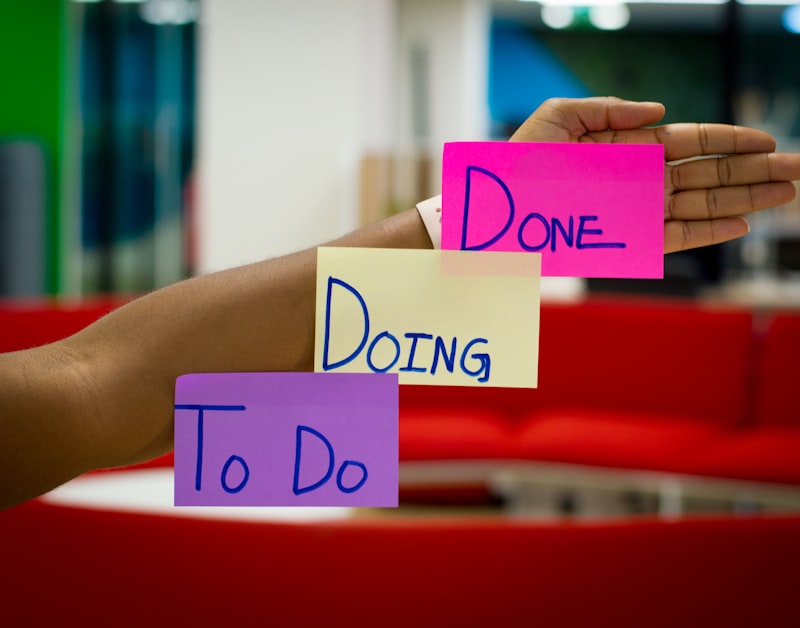
Why Mobile Editing Matters in 2025
The shift toward mobile-first content creation has been accelerated by several key factors:
- Instant Publishing: Edit and share immediately without transferring files
- Touch Interface Advantage: Intuitive gesture-based controls for precise adjustments
- Always Available: Edit anywhere, anytime with your phone always in reach
- Platform Integration: Direct publishing to social media with optimized formats
- AI Processing Power: Modern smartphones with dedicated AI chips for real-time enhancement
Mobile vs Desktop Editing: Bridging the Gap
While desktop software still leads in some areas, mobile apps have achieved remarkable parity in many essential functions:
| Feature | Mobile Apps | Desktop Software |
|---|---|---|
| RAW Processing | ✅ Full support | ✅ Full support |
| Layer Editing | ✅ Advanced layering | ✅ Full layer control |
| AI Enhancement | ✅ Real-time processing | ✅ Batch processing |
| Color Grading | ✅ Professional tools | ✅ Advanced controls |
| Ease of Use | ✅ Intuitive touch controls | ⚡ Learning curve required |
Essential Mobile Editing Apps for 2025

Professional-Grade Mobile Editors
Adobe Lightroom Mobile
Best for: Professional RAW editing and workflow integration
Key Features:
- Full RAW file processing with professional controls
- Cloud synchronization across all devices
- Advanced masking and selective adjustments
- Professional presets and custom filter creation
- Direct publishing to social media platforms
- HDR merging and panorama stitching
Pricing:
Free tier with basic features; Premium subscription $9.99/month includes cloud storage and advanced features
Pros:
- Industry-standard RAW processing
- Seamless desktop integration
- Professional-level controls
- Regular feature updates
Cons:
- Subscription-based pricing
- Can be overwhelming for beginners
- Requires learning curve
VSCO
Best for: Film-inspired editing and artistic filters
Key Features:
- Film emulation presets with authentic grain and color
- Advanced color grading tools
- RAW editing capabilities
- Video editing with matching aesthetics
- Creative community and inspiration platform
- Recipe sharing and collaboration
Pricing:
Free with basic presets; VSCO Membership $19.99/year for full preset library and advanced tools
Snapseed by Google
Best for: Free comprehensive editing with Google's AI
Key Features:
- Completely free with no in-app purchases
- Selective adjustments with precise masking
- HDR Scape for dramatic landscape effects
- Perspective correction and lens blur
- Non-destructive editing with edit history
- RAW file support (limited)
Pricing:
Completely free
Luminar Mobile
Best for: AI-powered enhancements and sky replacement
Key Features:
- AI Sky Replacement with automatic masking
- AI Enhance for one-click improvements
- Advanced portrait retouching tools
- Professional RAW processing
- Template-based editing for beginners
- Sync with desktop Luminar
Pricing:
Free with basic features; Pro version $11.99/month
RNI Films
Best for: Authentic analog film simulation
Key Features:
- Over 90 analog film presets
- Authentic grain and color reproduction
- Fine-tuning controls for each preset
- Batch processing capabilities
- Custom preset creation
- High-resolution export options
Pricing:
$4.99 one-time purchase
Advanced Mobile Editing Techniques

Professional Color Grading on Mobile
Color grading is one of the most powerful techniques for creating mood and atmosphere in your photos. Modern mobile apps offer sophisticated color grading tools:
HSL Adjustments
- Hue Shifting: Change specific color ranges without affecting others
- Saturation Control: Boost or mute colors for dramatic effect
- Luminance Targeting: Brighten or darken specific color ranges
- Skin Tone Protection: Maintain natural skin colors during creative grading
Color Wheels and Curves
- Shadow/Highlight Separation: Different color treatments for dark and bright areas
- Midtone Color Balance: Warm or cool the overall color temperature
- RGB Curve Adjustments: Precise control over individual color channels
- Split Toning: Add complementary colors to shadows and highlights
Color Grading Before & After Examples

Original: Standard daylight colors

After: Warm cinematic grading

Original: Natural skin tones

After: Muted editorial grading
Advanced Masking and Selective Editing
Selective editing allows you to apply adjustments to specific areas of your photo, creating professional-looking results with precise control.
Masking Techniques:
- Brush Masking: Paint adjustments onto specific areas
- Radial Masks: Circular or elliptical selections
- Linear Masks: Gradient-based selections for skies and horizons
- Luminosity Masks: Select areas based on brightness levels
- Color Range Masks: Target specific colors for adjustment
- Subject Masks: AI-powered automatic subject selection
HDR and Exposure Blending
High Dynamic Range (HDR) editing helps capture the full range of light in challenging lighting conditions.
Mobile HDR Techniques:
- Multi-exposure capture: Use your phone's built-in HDR mode
- Manual blending: Combine multiple exposures in post
- Shadow/Highlight recovery: Maximize dynamic range from single RAW files
- Tone mapping: Create natural-looking HDR images
- Local adjustments: Fine-tune different exposure zones
Mobile Workflow Optimization

Creating Efficient Mobile Workflows
A well-organized workflow is crucial for mobile editing efficiency, especially when processing multiple images for social media or client work.
Import and Organization
- Cloud Integration: Use services like Dropbox, Google Drive, or Adobe Cloud for seamless file access
- RAW Capture: Always shoot in RAW format for maximum editing flexibility
- Immediate Backup: Set up automatic cloud backup for your photos
- Folder Structure: Organize photos by date, project, or client for easy access
- Rating System: Use star ratings or flags to quickly identify best shots
Editing Workflow Steps
- Basic Adjustments: Exposure, highlights, shadows, whites, blacks
- Color Correction: White balance and tint adjustments
- Tone Curve: Fine-tune contrast and tonality
- Color Grading: Apply creative color treatments
- Local Adjustments: Selective editing with masks
- Sharpening and Noise Reduction: Output optimization
- Export Settings: Format and resolution based on intended use
Batch Processing and Presets
Maximize efficiency by using presets and batch processing for consistent looks across multiple images:
- Custom Presets: Create and save your signature editing styles
- Sync Settings: Apply edits from one photo to multiple images
- Copy/Paste Adjustments: Transfer specific adjustments between photos
- Template Creation: Build starting points for different photo types
Platform-Specific Optimization
Different social media platforms have unique requirements and best practices for image formatting and style.
Instagram Optimization
- Aspect Ratios: Square (1:1), Portrait (4:5), or Landscape (16:9)
- Resolution: Minimum 1080px on the shortest side
- Color Profile: sRGB for consistent display
- Style Tips: Maintain consistent feed aesthetic, use Instagram-friendly colors
- Stories: Vertical format (9:16) with safe zones for text
Facebook and General Social Media
- Resolution: 2048px maximum width for optimal quality
- File Size: Under 8MB for best upload speeds
- Format: JPEG with high quality settings
- Color: Slightly boosted saturation performs well
Professional Portfolio
- High Resolution: 4K+ for portfolio websites
- Color Accuracy: Adobe RGB or sRGB profiles
- Print Considerations: CMYK preview for print work
- Watermarking: Subtle branding for copyright protection
Portrait Editing Mastery on Mobile

Skin Retouching Techniques
Mobile portrait editing has advanced significantly, with apps now offering professional-level skin retouching tools.
Natural Skin Enhancement
- Frequency Separation: Separate skin texture from color for natural retouching
- Selective Smoothing: Target specific areas while preserving important details
- Color Correction: Even out skin tones and remove color casts
- Blemish Removal: Clone and heal tools for spot correction
- Under-eye Enhancement: Reduce dark circles while maintaining natural appearance
Eye and Teeth Enhancement
- Eye Brightening: Enhance eye whites and add clarity
- Iris Enhancement: Bring out eye color and add definition
- Catchlight Addition: Add natural-looking reflections
- Teeth Whitening: Natural whitening without over-processing
- Lip Enhancement: Subtle color and texture improvements
Creative Portrait Effects
Go beyond basic retouching with creative effects that enhance your portrait photography:
Background Effects
- Background Blur: Create shallow depth-of-field effects
- Background Replacement: Change locations with AI-powered selection
- Color Isolation: Selectively desaturate background while keeping subject vibrant
- Lighting Effects: Add dramatic lighting to enhance mood
Artistic Filters and Effects
- Film Emulation: Apply vintage film looks for timeless appeal
- Double Exposure: Blend portraits with textures or landscapes
- Color Grading: Create signature looks with advanced color tools
- Grain and Texture: Add film grain or artistic textures
Landscape and Street Photography on Mobile

Landscape Enhancement Techniques
Transform ordinary landscape photos into extraordinary images using mobile editing techniques:
Sky Enhancement and Replacement
- Dramatic Skies: Enhance existing clouds and weather
- Sky Replacement: AI-powered sky swapping with natural blending
- Graduated Filters: Balance exposure between sky and foreground
- Color Temperature: Warm or cool skies for mood enhancement
- Contrast and Clarity: Add drama to cloud formations
Foreground and Detail Enhancement
- Texture Enhancement: Bring out details in rocks, water, and vegetation
- Color Vibrance: Enhance natural colors without over-saturation
- Shadow/Highlight Recovery: Balance exposure across the scene
- Sharpening: Add clarity to distant subjects and fine details
- Local Adjustments: Selectively brighten or darken areas
Street Photography Mobile Editing
Street photography benefits from quick, decisive editing that enhances the moment without over-processing:
Urban Aesthetics
- High Contrast Black and White: Classic street photography look
- Color Pop: Isolate and enhance specific colors
- Gritty Film Looks: Add character with grain and vintage processing
- Shadow Enhancement: Bring detail out of dark urban areas
- Perspective Correction: Fix converging lines in architectural shots
Advanced Tips and Tricks
Hardware Optimization
Maximize your mobile editing performance with these hardware considerations:
Device Selection
- Processing Power: Choose devices with dedicated image processing chips
- Display Quality: High-resolution, color-accurate screens for precise editing
- Storage: Sufficient space for RAW files and edited images
- RAM: Adequate memory for smooth app performance with large files
- Stylus Support: Precision editing with Apple Pencil or S Pen
Accessories for Mobile Editing
- External Storage: USB-C or Lightning drives for expanded capacity
- Color-Accurate Monitors: External displays for critical color work
- Stylus Pens: Precise control for detailed editing work
- Mobile Stands: Stable positioning for extended editing sessions
- Power Banks: Extended editing sessions without battery concerns
Productivity Shortcuts
Speed up your mobile editing workflow with these efficiency tips:
App-Specific Shortcuts
- Gesture Navigation: Master touch gestures for quick adjustments
- Preset Libraries: Build comprehensive preset collections
- Custom Tools: Arrange frequently-used tools for easy access
- Voice Commands: Use voice control for hands-free operation
- Batch Processing: Apply edits to multiple images simultaneously
Cross-Platform Synchronization
- Cloud Sync: Keep presets and projects synchronized across devices
- Mobile to Desktop: Seamlessly transition between mobile and desktop editing
- Collaboration: Share projects and receive feedback from clients
- Version Control: Track editing history and revert changes
Building Your Personal Mobile Editing Style

Developing Consistency
Creating a recognizable editing style is crucial for building your brand as a photographer or content creator:
Color Palette Development
- Signature Colors: Identify colors that represent your aesthetic
- Temperature Consistency: Maintain consistent warmth or coolness across images
- Saturation Levels: Establish your preference for vibrant or muted colors
- Contrast Style: High contrast drama or soft, low contrast looks
Creating and Managing Presets
- Base Presets: Starting points for different lighting conditions
- Seasonal Variations: Adapt your style for different times of year
- Subject-Specific: Different approaches for portraits, landscapes, etc.
- Evolution Tracking: Document how your style develops over time
Inspiration and Learning
Continue developing your mobile editing skills by learning from others and staying current with trends:
Learning Resources
- Tutorial Channels: Follow mobile editing specialists on YouTube
- Instagram Accounts: Study editing techniques from successful mobile photographers
- Online Courses: Structured learning from professional educators
- App Communities: Participate in app-specific forums and groups
- Preset Marketplaces: Analyze popular preset styles and techniques
Conclusion
Mobile photo editing has matured into a legitimate alternative to desktop software, offering professional-grade tools in a portable, intuitive package. The key to mastering mobile editing lies in understanding your tools, developing efficient workflows, and practicing consistently to build your unique style.
As smartphone cameras and mobile processors continue to improve, mobile editing capabilities will only expand. By mastering these techniques now, you'll be prepared for the future of photography where the line between mobile and professional editing continues to blur.
Remember that the best mobile editor is the one you'll actually use. Start with free apps, experiment with different techniques, and gradually invest in premium tools as your skills and needs develop. The most important factor is consistent practice and creative exploration.


